EN
Select Language ×
Arabic (عربى)
Czech
English
Dutch (Nederlands)
French (Français)
German
Greek (Ελληνικά)
Hindi (हिंदी)
Indonesian (Bahasa indonesia)
Hungarian (Magyar)
Italian (Italiano)
Japanese (日本人)
Korean (한국어)
Latvian (Latviešu valoda)
Mandarin (普通话)
Polish (Polskie)
Romanian (Română)
Russian (русский)
Slovak (Slovenský)
Spanish (Español)
Swahili (Kiswahili)
Swedish (Svenska)
Ukrainian (Українська)
-
How It Works
Welcome to Lspro, where we offer a wide range of services including rides, deliveries, and other on-demand services. Our platform is designed to make your experience seamless and convenient, allowing you to book services with just a few taps on your smartphone or through our website.
To get started, simply open the Lspro app and provide your details such as your social media handle, name, mobile number, and email address. Once you have entered the app, you will be presented with a display screen showcasing all the available services.
From there, you can choose the specific service you need and provide your location details. Once you have entered this information, our platform will connect you with service providers who are near your location. You can then select the desired service, delivery, or ride and proceed to book it.
Within a few minutes, you will be able to enjoy the service, ride, or delivery that you have booked. Afterward, we encourage you to rate and review your experience, allowing us to continuously improve our services based on your feedback.
At Lspro, we strive to make the process as easy and convenient as possible. With just a few simple steps, you can access a wide range of services and enjoy a unique experience tailored to your needs. So why wait? Start using Lspro today and discover the ease and convenience of our platform.