EN
Select Language ×
Arabic (عربى)
Czech
English
Dutch (Nederlands)
French (Français)
German
Greek (Ελληνικά)
Hindi (हिंदी)
Indonesian (Bahasa indonesia)
Hungarian (Magyar)
Italian (Italiano)
Japanese (日本人)
Korean (한국어)
Latvian (Latviešu valoda)
Mandarin (普通话)
Polish (Polskie)
Romanian (Română)
Russian (русский)
Slovak (Slovenský)
Spanish (Español)
Swahili (Kiswahili)
Swedish (Svenska)
Ukrainian (Українська)
-
Help Center
Welcome to the Help Center of lspro that will help you, our valued customers, drivers/service providers as well as stores and restaurants to receive support in relation to the services that you receive or offer from this multi-service solution.
Let’s discuss the login first. You can do this by entering your social media details or providing details like name, mobile number and email address which will go on to help you enter the app with considerable ease.
Next, when you enter the app, you can select the service you need from it, provide details to your location, book the services and thereafter within some time get the service at your location from our trusted service providers.
Finally, you, that is to say, our customers, service providers/drivers, restaurants/stores can give a rating and review which in turn will help us understand your overall satisfaction while using this multi-service app.
So, come, take the plunge into this unique application and download it on your mobile phone today, as soon as you use this app we can assure you that you will be glued to us for a long time. No, not boasting. Use the app yourself and see the difference in how you receive and offer services on a whole.